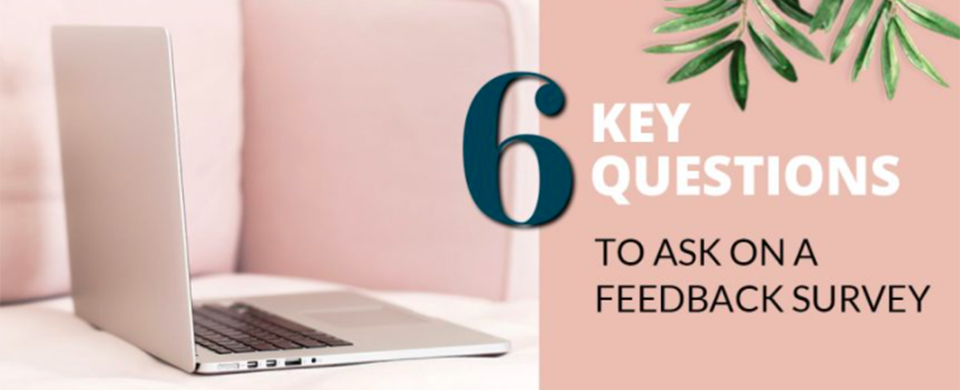Tips from Loren Nally
If you haven’t started with customer feedback at all yet, read this post first. If fact, read it right now! Feedback can be super valuable and if you’re not acquiring feedback or reviews from your customers and clients at the moment, you really need to start. And soon!
So, before we get to the good stuff, here’s a bit of guidance.
BE FOCUSED
Don’t be tempted to add every possible question you could ever think of. No-one is going to complete a form with 25 pages of questions! Keep it to the questions that you really need to answers to
BE CONCISE
Open-ended questions can be great. You provide a nice big space for the customer to fill in a paragraph in response. But, consider that each customer will have a different answer and you’ll need to read in detail, each one – then deduce some sort of overall insight. Not always the best way. Keep questions concise – with a clear answer so that you can amalgamate results and formulate insights easily.
AUDIENCE
Determining the best tool or solution for getting feedback sometimes depends on where your audience are. If all your customers come from Facebook, then use the review feature on your Facebook page – not only will it be easy for your current customers to leave a review, it’ll also be a great place for prospective customers to see your good feedback.
DEVICE
What might someone be using for completing a feedback form? If they’re on a mobile, don’t fill up the space with large images. Don’t make the individual questions too long either. Scrolling to read it all, or the answer fields, won’t make for a good experience.
ALLOW FOR ANONYMITY
Not everyone wants their name or business featured on your website homepage. Particularly since GDPR, you must ask for permission if you want to use a review. Unless it’s already in the public domain – Facebook for instance. It’s also just plain good manners.
TIMING
Requesting feedback soon after a product has been delivered is good. The experience will be fresh in peoples minds. Leave it too long and you’ll unlikely to get any feedback at all, let alone any good stuff.
HERE’S MY TOP 6 QUESTIONS TO ASK YOUR CUSTOMERS AND CLIENTS
There’s lots of questions you could ask but start with these. To make it super easy, I’ve also suggested the type of question it might be. This will help you when you’re putting your first feedback survey together.
- Are you happy with your product/service? – make this one a rating or slider – a scale from 1 to 5. This will give you some great insight in just one answer. It’s easy to amalgamate with other responses to this same question to get insight you can analyse.
- How will this change your life/business? – you might need to alter this one to best fit but what you’re essentially looking for is a benefit. What improvements has this person discovered after they’ve used your product or service? What problems has it fixed for them? This requires an open-ended question as you need them to be more descriptive.
- How would you rate your overall experience? – A rating or slider would work well here. But you could get creative – think about using emoji’s or other graphics/images to illustrate levels of experience – happy to angry for example.
- Where did you hear about us? – this is often one found on a checkout page. It’s good to get an understanding of where your converting visitors came from. For this one, consider using a dropdown where just one answer can be selected.
- If you could pick one thing that could be improved, what would it be? – this requires a more flexible response so use an open-ended question. The answers here can be really helpful for improvements or amendments for the future.
- Would you recommend our service to others? – This is a great last question and you’ll see it often on any feedback forms you may have completed yourself. Rather than an obvious Boolean response (that a simple yes or no) add multiple choice, e.g. yes, no, don’t know. The chances are that if they answer ‘yes’ here, they’re highly likely to actually recommend you (for real) – so you can expect more customers. J
TOP TOOLS
Typeform – free plan but with limitations. I’ve used this myself and it’s pretty good for a free tool.
Survey Monkey – free plan but with limitations. I’ve used this also and it’s ok.
Zoho Survey – another with a free plan. There are limitations of course but it’ll get you started. If you need a paid version, this one is pretty cheap too.
Survicate – I’ve come across this one fairly recently. It has a free plan which provides a lot of features including ‘skip logic’ – an example of ‘skip logic’ is the answer to one question, determines what question is served next. That kind of thing. Not many free survey tools offer that.
Google Forms – a hidden gem! You can do whatever you like, as much as you like! Even a ‘jump to’ feature which works just like conditional logic or skip logic you normally have to pay for.
I’d love to know what tools you’ve used or what your favourite questions to ask are. Please comment below and if you’d like to chat some more, hop on over to my free Facebook group. I like nothing better than sharing my knowledge with others and I’d love to connect with you.
Loren x